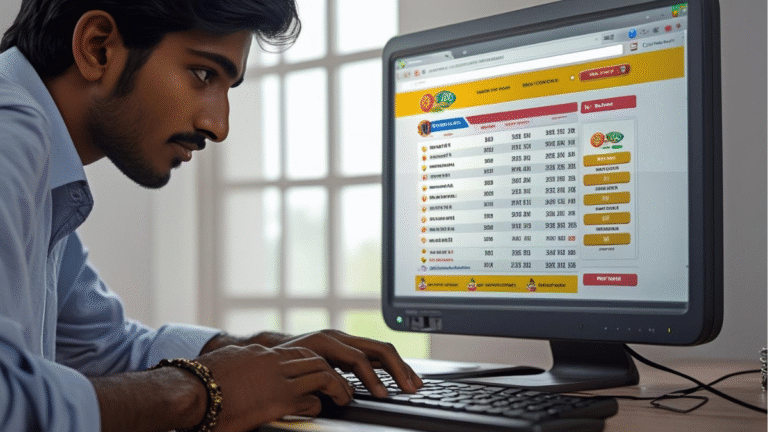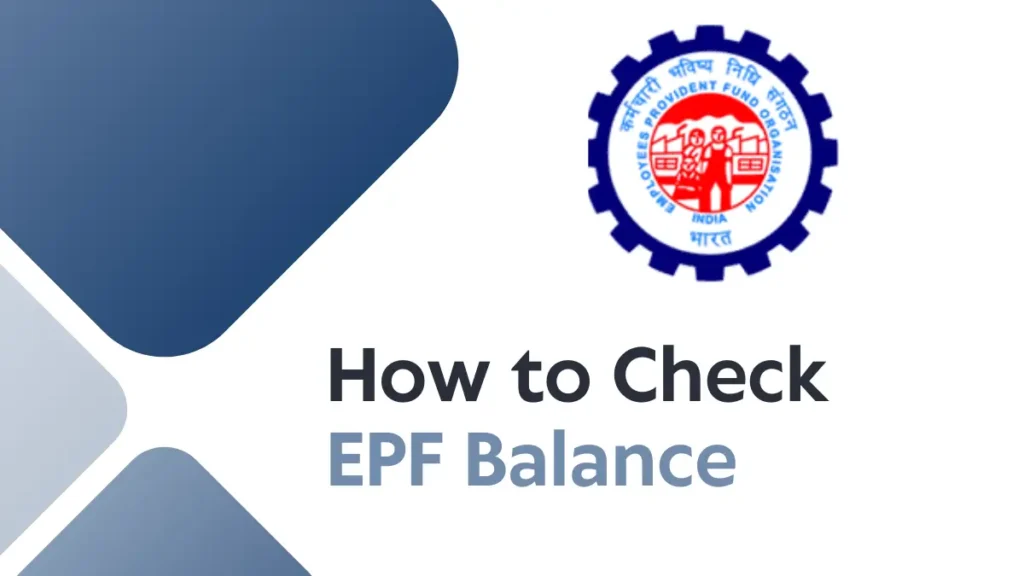
In the fast-paced modern life where everyone is expected to do things as quickly and smoothly as possible, the Employees’ Provident Fund (EPF) has become a valuable savings instrument for salaried employees in India. Having your EPF balance in check is important, and the good news is that, thanks to technology, you can now check your EPF balance within minutes. In this article, we will walk you through the various methods by which you can check your EPF balance, online as well as via SMS, and also point out some typical issues that you may encounter during the process.
What is EPF Balance Check?
Employees’ Provident Fund (EPF) is a government-sponsored retirement savings plan in India that serves to secure the financial status of employees upon retirement. EPF is a compulsory savings plan for employees who are employed in organisations with more than 20 employees. It is contributed by both the employer and the employee on a monthly basis. The contribution made by the employee is usually 12% of their basic pay and is matched by the employer. The money accumulated in the EPF account earns interest, which is exempt from tax, and the amount can be withdrawn or shifted upon resignation or retirement.
The EPF is handled by the Employees’ Provident Fund Organisation (EPFO), and it is an integral component of India’s social security system. Being aware of your EPF balance is key to knowing that your retirement funds are increasing as planned. Luckily, it has become very simple to check your EPF balance in the era of digital technology.
How to Check Your EPF Balance
There are different means to verify your EPF balance. The procedure has been streamlined with more than one option, whether you want to use the internet or something more old-fashioned such as SMS. Below, we will describe the primary ways to verify your EPF balance.
1. Online via EPFO Portal
The official EPFO website is a reliable place to check your EPF balance. This process asks you to be in possession of a Universal Account Number (UAN), which the EPFO issues to you when you join an organization that offers EPF benefits. Follow the steps to Check EPF Balance using the EPFO Portal:
- Go to the EPFO official website**: Navigate to the official EPFO website at [https://www.epfindia.gov.in](https://www.epfindia.gov.in).
- **Click on ‘For Employees’**: On the home page, click the “For Employees” tab under the “Our Services” segment.
- Select ‘Member Passbook’**: In the ‘Services’ segment, select “Member Passbook.”
- Login using your UAN**: You would be asked to log in with your UAN and password. If you don’t have a UAN, you would have to activate it by seeing the steps given on the portal.
- Check your EPF balance**: After logging in, you can view the information of your EPF account, such as the balance, contributions, and interest accrued.
2. EPF Balance Enquiry Through Umang App
Aside from the EPFO portal, here is a brief tutorial on how to check your EPFO balance via the UMANG app:
- Download and Install the UMANG App: Make sure you download and install the UMANG app on your phone from the Google Play Store or Apple App Store.
- Log in to the App: Launch the app and log in through your mobile number, or register for a new account if you don’t have an existing account.
- Choose EPFO Service: On the home page, search and click on the **EPFO** (Employees’ Provident Fund Organization) link under the “All Services” tab.
- Select ‘Employee Centric Services’: Within the EPFO tab, choose **Employee Centric Services**.
- Provide Your Details: You will be prompted to provide your **UAN (Universal Account Number)** and **OTP (One-Time Password)** for authentication.
- Verify Balance: Following successful authentication, you’ll be able to see your EPF balance.
- Optional: You can also verify other EPF details, such as passbook and claim status.
3. EPF Balance Check Through SMS
If you don’t have access to the internet or prefer a more straightforward method, checking your EPF balance through SMS is a simple and fast solution. This method, however, also necessitates your UAN being connected to your Aadhaar, PAN, or bank account. KnowHow to Check EPF Balance through SMS:
1. Link UAN: You need to have your UAN linked with your Aadhaar, PAN, and bank account number prior to availing the SMS facility.
2. Send an SMS: After linking your UAN, you can send an SMS to 7738299899. The structure of the SMS is
EPFOHO UAN ENG`
Replace “ENG” with your desired language (e.g., “HIN” for Hindi).
3. Wait for Response: You will receive a message with your EPF balance information on the registered phone number. This option is highly convenient, particularly if you have no internet facility.
4. Using Missed Call Service
The other alternative offered by EPFO to view your EPF balance is by using the missed call facility. This is a simple and faster way for those who do not want to go online. Know Steps to Check EPF Balance through Missed Call:
1. Missed Call to EPFO Helpline Number: Make a missed call to the number **011-22901406** from your registered mobile number.
2. Wait for the Call to Disconnect: After dialing the number, the line will get disconnected after some rings.
3. Get EPF Details through SMS: You will get an SMS after a few minutes with your EPF balance and account details.
5. EPF Balance Check through WhatsApp (EPFO on WhatsApp)
EPFO also launched a WhatsApp facility to check EPF balances easily.Steps to Check EPF Balance through WhatsApp:
1. Save EPFO’s WhatsApp Number: Save the EPFO official WhatsApp number, 9112272931, in your phonebook.
2. Send ‘Hi’ on WhatsApp: Open WhatsApp, type a “Hi” message a,nd send it to the saved contact.
3. Follow the Instructions: You will be given instructions on how to retrieve your EPF balance directly on WhatsApp.
Common Problems Faced While Downloading EPF Passbook
Even though these options render it simpler to verify your EPF balance, members may still experience a few problems. Some of the frequent problems you can encounter are listed below:
1. UAN Not Activated: You cannot verify your EPF balance if your UAN has not been activated. If your UAN has not been activated, you need to approach your HR department or check through the EPFO portal.
2. Incorrect Details: In case your UAN is associated with wrong information, like an incorrect mobile number or mismatched personal details, you might not be able to receive the EPF balance information. Make sure all the information is appropriately linked so that this problem does not arise.
3. Technical Glitches: At other times, when servers are maintained or technical problems arise, the EPFO website or application might fail to load or show information properly. Waiting for a while or rechecking after some time may fix the problem.
4. SMS Not Received: If the SMS of your balance is not being received, check that your UAN is connected with the right mobile number. It might also be because of network problems.
Where to Connect in Case of Difficulty
In case there is any problem or inconvenience while attempting to view your EPF balance, these are the steps that you can follow:
1. EPFO Helpdesk: You can reach out to the EPFO helpdesk on the toll-free number 1800-118-005.
2. EPFO Regional Offices: Alternatively, you may also approach your local EPFO regional office for help.
3. Grievance Redressal Portal: EPFO also has an online grievance redressal portal, where you can lodge a complaint if you find it difficult to solve an issue. The EPFO grievance portal: [https://epfigms.gov.in/](https://epfigms.gov.in/).