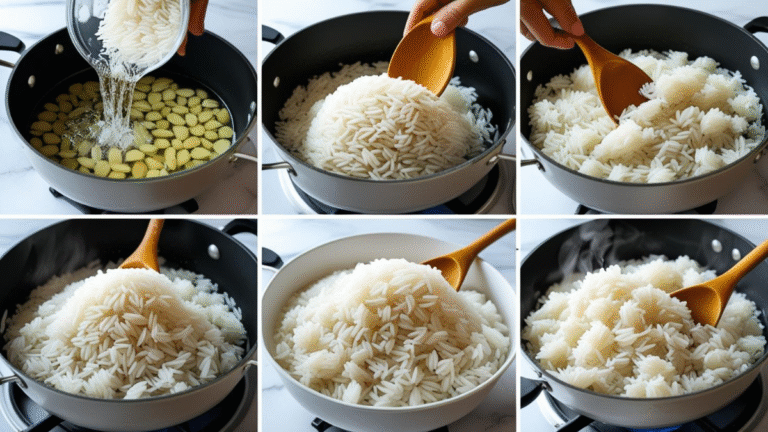Did you know how to activate SBI Debit Card? A State Bank of India (SBI) debit card is an effective instrument that offers customers convenient access to their bank accounts, allowing them to withdraw cash, make payments, and conduct different transactions. Whether you are an existing customer or a new customer of SBI, your debit card activation is the first and most important step to begin using it. In this article, we will give you a step-by-step guide on hHow to Activate SBI Debit Card both online and offline. We also discuss what a debit card is, its application, and major points to keep in mind while using it.
What is a Debit Card?
A debit card is a banking product that is offered by banks or financial institutions and enables clients to pay for goods and services as well as get access to their funds from their bank accounts directly. In contrast to a credit card, where the bank or credit institution lends the money, a debit card is connected to your checking or savings account. When you use a debit card, the funds are withdrawn from your account balance at once.
SBI, India’s largest bank, offers different types of debit cards, such as classic, platinum, and signature cards, with varying features and advantages. The cards can be used for online and offline transactions, hence a valuable component of banking in the digital age.
Chief Application of an SBI Debit Card
SBI debit cards have multiple applications, thereby a priceless financial tool:
- ATM Withdrawals: The most frequently used function of a debit card is withdrawing money from an ATM. You can withdraw cash from any SBI ATM or other bank ATMs, subject to a charge for non-SBI ATMs.
- Point-of-Sale (POS) Transactions : SBI debit cards can be used at all merchants that accept card payment. This can include grocery stores, restaurants, fuel pumps, and online shopping sites.
- Internet Shopping : You can shop online using your SBI debit card and pay for goods and services via different e-commerce sites.
- Bill Payment : Debit cards are convenient for paying bills such as electricity, gas, water, and mobile recharge.
- Overseas Transactions: Certain SBI debit cards enable you to make overseas transactions, making them suitable for traveling overseas.
- Connecting with Mobile Wallets: You can connect your SBI debit card to mobile wallets such as Google Pay, PhonePe, or Paytm in order to make easy payments.
How to Activate SBI Debit Card Online
SBI permits its users to activate the debit card online through internet banking, the mobile banking app, or SMS. Here are the step-by-step procedures to activate your card:
Activating Your SBI Debit Card through Internet Banking
To make your SBI debit card active by using internet banking, just follow these easy steps:
1. Login to SBI Internet Banking: Open the official SBI internet banking website ([https://www.onlinesbi.com/](https://www.onlinesbi.com/)) and log in to it using your user ID and password.
2. Go to the ‘Debit Card’ Section: After logging in, navigate to the “e-Services” tab on the top menu and click on the “Debit Card Services” option.
3. Choose ‘Activate Debit Card’ : Under the debit card services menu, you will see the “Activate Debit Card” option. Click on it to continue.
4. Enter Card Details: You will be prompted to insert your debit card number, which is displayed on the front side of the card. Also, enter your ATM PIN if required.
5. Submit and Confirm: Once you have entered the mandatory details, click “Submit” to get your debit card activated. You will get a confirmation message as soon as your card is activated successfully.
How to Activate SBI Debit Card through Mobile Banking (YONO App)
SBI’s YONO (You Only Need One) mobile app provides an easy and secure process for activating one’s debit card:
1. Install YONO App : Download and install YONO app, if you don’t already have one, from Google Play Store or Apple App Store.
2. Sign in to the App : Open the app and sign in with your user credentials, i.e., your username and password or fingerprint identification if set.
3. Access ‘Services’ : In the main menu of the app, select the “Services” option.
4. Choose ‘Debit Card Services’ : From the options presented, choose “Debit Card Services” and select “Activate Debit Card.”
5. Provide Card Details: Enter your new debit card details, such as the card number and expiry date.
6. Confirmation : Upon filling in the required information, click “Submit” to confirm. Your card will instantly be activated, and you will receive a confirmation message.
How to Activate SBI Debit Card through SMS
If you do not have access to internet banking or the YONO application, you can also activate your card through SMS:
1. Send SMS : Send an SMS from your registered mobile number to SBI’s activation number (the number can be found on the reverse side of your debit card or the official website).
2. Instructions Followed : You will receive an activation link from the bank through SMS. Click the link and complete the instructions for activating the debit card.
How to Activate SBI Debit Card Offline
In case you wish to activate the card offline, SBI has another option for customers who do not have internet connectivity or prefer interaction with a human being.
Visiting the Nearest SBI Branch
One of the most simple ways of activating your SBI debit card offline is by going to the closest SBI branch.
1. Visit the Branch : Approach your closest SBI branch and request a token number for customer service.
2. Present Card and Documents : Show your new debit card and identification documents (such as your Aadhar card or passport) to the bank official.
3. Fill Out the Activation Form : Complete the activation form handed to you by the bank representative.
4. PIN Generation : The bank representative will subsequently generate your debit card PIN or help you generate a new PIN.
5. Get Confirmation : Upon completing the activation, the representative will let you know that your debit card is activated and ready to use.
Activate at an SBI ATM
The other offline process is getting your SBI debit card activated through an ATM. This is what you can do for it:
1. Swipe Card in SBI ATM : Swipe your new SBI debit card in any SBI ATM.
2. Choose ‘PIN Generation’ Option : Go to the ATM screen and choose the “PIN Generation” option to get your card activated.
3. Provide the Needed Details : You will be prompted to provide your registered mobile number and other authentication details.
4. Set Your PIN : Set up a new PIN for your debit card as prompted by the instructions.
5. Confirmation : Once done, your card will be activated, and you will be free to use it for making transactions.
Important Concerns to Preserve While Using Your SBI Debit Card
While a debit card offers a lot of convenience, it is important to maintain certain precautions to ensure your security and safety. Here are some key concerns to keep in mind when using your SBI debit card:
1. Protect Your PIN : Your debit card PIN is among the most important information. Never divulge your PIN to anyone, and do not write it down where it will be easily accessed.
2. Keep an Eye on Transactions : Check your bank statements and transaction history regularly to identify any unauthorized or suspicious transactions. The sooner you notice a problem, the quicker you can report it.
3. Avoid Public Wi-Fi for Transactions : When making online transactions or banking, avoid using public Wi-Fi networks, as they can be insecure and make your card details vulnerable to hacking.
4. Use Secure Websites : When shopping online, ensure that the website is secure by checking for HTTPS in the URL. This indicates that the site uses encryption to protect your data.
5. Inform Loss or Theft Immediately : In case your debit card is stolen or lost, inform SBI customer care or block the card using the YONO app or internet banking instantly. This will secure your account from unauthorized usage.
6. Enable Two-Factor Authentication (2FA) : For added security, enable two-factor authentication (2FA) for your internet banking or mobile banking accounts. This adds an extra layer of protection when logging in or performing transactions.
7. Do Not Give Card Details On Call : Never provide your debit card number or OTP on a call even if the caller identifies himself as a representative of the bank. SBI or any bank will never insist on such sensitive details on a call.
Getting your SBI debit card activated is quite simple, whether you wish to do so online or offline. Online activation options via internet banking, YONO app, or SMS are quick and easy, while offline options such as going to an SBI branch or an ATM also offer a hassle-free option. Once activated, your card will be ready for multiple usage purposes, from withdrawing money to online shopping, and is thus a useful day-to-day banking tool. But always be careful and keep the main security principles in mind to protect your card information and keep your transactions secure. With these precautions and steps, you can use the full potential of your SBI debit card confidently.