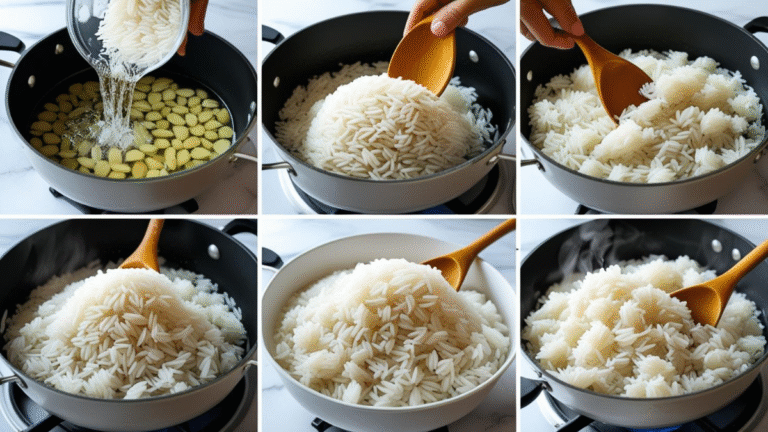The realm of Studio Ghibli, renowned for its magical animation and stunning visuals, has won the hearts of people across the globe. Movies such as *Spirited Away*, *My Neighbor Totoro*, and *Howl’s Moving Castle* are not just great movies with emotionally engaging stories but also because of their distinctive art style. The visual style of these movies is heavily influenced by nature, magical creatures, and imaginary worlds, and it remains a favorite among fans and creators. But what if you could make your own Ghibli-style pictures or even turn your own photographs into something that would seem to have been hand-drawn by Hayao Miyazaki and his team of skilled artists?
In this article, we will talk about how to make Ghibli Photos free, giving you step-by-step guides, free resources, and essential points to note. We will also examine some platforms and AI-based tools that can assist you in making the magic of Ghibli a reality in your own photos.
What is Ghibli-Style Art?
Studio Ghibli, founded by Hayao Miyazaki and Isao Takahata, is known for its iconic and distinctive art style. The films are characterized by lush, hand-drawn animation, often featuring vibrant landscapes, detailed backgrounds, and fantastical characters. Ghibli’s art has become synonymous with a dreamlike quality that blends elements of nature, magic, and the surreal with deeply human emotions.
Some common features of Ghibli-style art include:
- Smooth flowing lines– Smooth and gentle curves abound in the artwork, creating a soothing and welcoming look.
- Vibrant landscapes – The environments within Ghibli movies tend to be rich and meticulously detailed, with detailed renderings of forests, villages, and the great outdoors.
- Playful characters – From a huggable Totoro to a spiritual entity, Ghibli’s characters tend to possess a mystical, childlike allure.
- A mix of reality and fantasy– Ghibli imagery often mixes the ordinary with the extraordinary, usually rendering real-world settings magical or imbuing them with imagination.
Having a sense of what makes a Ghibli-style image, let’s discuss how you can actually make one yourself, whether you’re an artist or just a fan who wants to turn a personal photo into a work of art.
Free Methods on How to Make Ghibli Photo
There are a few methods through which you can turn your photos into Ghibli-inspired work free of cost, with or without painting ability. Whether you’re using photo editing software, internet tools, or AI-based platforms, you can replicate that distinctive Ghibli style.
1. Using Free Photo Editing Software
One of the simplest methods of creating a Ghibli-style photo is by digital manipulation. Although it may take a lot of talent to work from scratch, photo manipulation may be easier. Here’s a step-by-step guide with free tools:
Tools Needed:
- GIMP (GNU Image Manipulation Program) – A free, powerful substitute for Adobe Photoshop.
- Krita – A free, open-source painting software that excels at digital art and illustrations.
- Photopea – A web-based photo editor that is almost like Photoshop and can be accessed right from the browser.
Step-by-Step Instructions for How to Make Ghibli Photo
1. Select Your Photo– Begin with a good-quality image. It may be a landscape, a portrait, or any other picture that inspires you.
2. Delete the Background (Optional)– Depending on some Ghibli-style paintings, it’s crucial that you separate the subject from the background. You can utilize the selection tools of GIMP or Krita to manually eliminate the background to give it a more “hand-drawn” appearance. Alternatively, you can use the *Magic Wand* or *Lasso Tool* in Photopea to roughly isolate areas of your image.
3. Adjust the Colors– Ghibli movies tend to have highly saturated colors. Max out the saturation and brightness using your photo editing software. You could also tweak the contrast so that the image becomes more vivid.
4. Add Softness and Texture– One of the most recognizable features of Ghibli-style artwork is its soft, almost painted appearance. To achieve this in your software, use a soft brush or smudge tool to soften jagged edges and create a more fluid, watercolor-style look for your image. You can also use texture overlays, including paper and canvas textures, to give the image a more hand-drawn feel.
5. Create Dreamy Lighting – Many Ghibli scenes have a magical or ethereal lighting quality. To emulate this, consider adding a soft, diffused glow around the edges of your photo or introduce light beams or shadows to make the scene look more mystical.
6. Add a more elaborate Background – If you are using a portrait or basic photograph, think about adding a more fanciful background, such as a forest, a floating animal-filled sky, or fantastical architecture. You can sketch them out or use stock images that are reminiscent of the Ghibli style.
7. Final Adjustments – Once the image has the desired Ghibli-like feel, make any final color or texture adjustments. Play around with the contrast, saturation, or brightness until you’re satisfied with the result.
Using AI Platforms for Ghibli Art Style
AI technology has progressed far in enabling users to produce art in different styles, including the Ghibli appearance. Such platforms employ machine learning and neural networks to study your images and reproduce them as art with little effort. Let us look at some AI platforms that can assist you in getting the Ghibli style for free or for a low fee.
Principal AI Platforms for Ghibli Photos:
1.DeepArt.io*– This is an AI application that enables you to re-create your photos in all sorts of artistic styles, including styles of prominent artists. By uploading your photo and selecting the Ghibli style (or one such as it), DeepArt can re-create the appearance of your photo in a painting-look form.
2. ToonMe – ToonMe is an application that transforms your pictures into cartoon-style drawings. Although it’s not specifically Ghibli, you can edit the output to look like Ghibli’s work by changing the color and lighting of the image.
3. Artbreeder – Artbreeder enables you to design lovely art through a combination of images. You can use it to edit your photos to more artistic, Ghibli-style representations by modifying face features, lighting, and backgrounds.
4. Deep Dream Generator – This site employs deep learning to transform your image into artful interpretations. Experiment with painting or illustration styles and adjust the result for a more Ghibli look.
5. NightCafe Studio– NightCafe is an AI art generator to which you can transform your photos into beautiful artwork with many different styles. Choose a style akin to the Ghibli style and apply it to your image. It is easy to use and has a free account with daily credits.
3. How to Make Ghibli Photo with Digital Illustration Software
If you’re particularly imaginative, you can actually extend the exercise to include creating an original Ghibli-style image using a digital illustration tool. Below’s how to do it:
Tools Required:
- Krita*– A free digital painting software ideal for creating original paintings.
- Autodesk Sketchbook– A free drawing application with an array of brushes and tools to assist you in sketching and painting.
- MediBang Paint– A free illustration software that offers different brushes and tools dedicated to digital art.
Step-by-Step Guide:
1. Sketch Your Ide* – Begin with a basic sketch of your picture. Consider adding Ghibli elements, like natural environments, fantastical creatures, or magical skies. Emphasize smooth lines and flowing curves.
2. Add Base Colors – Ghibli paintings feature bright but gentle colors. Color your illustration using base colors for your characters, backgrounds, and other items in the scene.
3. Add Details and Textures – Start adding small details like leaves, flowers, or magical animals to add depth and life to the scene. Texture brushes can be used to add movement and texture, especially in the background.
4. Light and Shade – Be careful with lighting. Ghibli imagery tends to utilize soft, natural light, so utilize gradients and soft shadows utilities to provide your image with a three-dimensional, painterly look.
5. Finishing– Once the core painting is finished, add finishing touches such as soft glows, sparkling finishes, or a subtle blur on some elements to provide it with that dream-like appearance.
Key Points to Keep in Mind When Making Ghibli-Inspired Images
1. Atmosphere-Heavy – Ghibli style is all about establishing an atmosphere that is alive, mystical, and emotionally charged. Pay attention to the mood of your image, not just to characters and objects.
2. Lush Backgrounds – Lush backgrounds and richly detailed environments are common in Ghibli movies. Consider adding nature elements such as forests, meadows, skies with floating creatures, or cloud-soft landscapes.
3. Fluid and Soft Lines – Strive for smooth, organic rather than harsh, sharp lines. The style of Ghibli is famous for its fluidity, with plenty of soft edges and gentle curves.
4. Look at the Color Scheme – Ghibli art is full of rich, deep colors, but they’re usually offset by a feeling of softness. Don’t be shy to play with warm, earthy hues, bright blues, greens, and yellows to create the appropriate mood.
5. Whimsical Details – Ghibli films typically include bizarre, whimsical characters. Including these fantastical details in your image will move it closer to the Ghibli aesthetic.
6. Lighting is Key– Ghibli lighting tends to impart an almost ethereal quality to the scene. Soft glows, diffused lighting, and dark corners can provide your photo with a more magical feel.
Platforms for Making Ghibli Photos
The following platforms can be used to create or edit Ghibli-inspired photos:
- 1GIMP (free and open-source)
- Krita (perfect for digital painting and illustration)
- Photopea(free online editor like Photoshop)
- ToonMe (AI-powered cartoon transformation)
- Artbreeder (AI site for mixing images into one-of-a-kind artwork)
- DeepArt.io(AI art transformation)
- NightCafe Studio** (AI art)
Ghibli-inspired photos have never been simpler to make, due to an array of free tools and websites. Whether you want to edit existing shots, employ the use of AI-operated sites, or paint your own original pieces, the secret is to convey the fantastical, dreamworld-like quality of Studio Ghibli’s artwork. By emphasizing whimsical characters, bright landscapes, and light backgrounds, you can produce your own Ghibli-inspired masterwork.